Pokemon GO is taking the world by storm. Well Australia, New Zealand and USA for now, at least. If you’re in the UK and can’t wait for the game to launch in Europe so you can download and play on your iPhone then read on…
Pokemon GO is taking the world by storm. Well Australia, New Zealand and USA for now, at least. If you’re in the UK and can’t wait for the game to launch in Europe so you can download and play on your iPhone then read on…
1. Log out of your UK-based Apple ID by going to Settings > iTunes & App Store then click on your Apple ID and choose ‘Sign Out’.
2 Go back to the Settings menu and select General > International > Region Format and choose United States.
3. Go back to the App Store and search for Pokémon GO and you’ll be prompted to create a new Apple ID. Make sure you use a different valid email address, leave the Billing menu selected as ‘None’ then make up an address. Google a hotel chain in a US city to obtain address and zip code information that you can use.
4. Check your email account for verification email from Apple and verify to activate your new Apple ID.
5. Finally go back to the App Store and download Pokemon GO.
Now go catch ’em all!